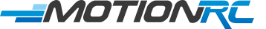ZTW G2 LED ESC Programming Card
- Regular price
- $999
- Sale price
- $999
- Regular price
- $
- (Save $-9.99)
- Unit price
- /per
Sale
Sold out
-

 Overview
Overview
-

 Q&A
Q&A
Overview
G2 LED ESC Programming Card from ZTW - ZTW1300011
This programming card allows 17 different performance parameters to be personalized to the drivers liking and works with most ZTW surface ESCs.
Adjustments Available:
- Throttle Response
- Coast
- Neutral Range (Deadband)
- Minimum Throttle
- Maximum Forward Force
- Maximum Reverse Force
- Brake Response
- Minimum Brake Force
- Maximum Brake Force
- Forward Drag Brake Force
- Reverse Drag Brake Force
- CW or CCW Motor Rotation
- Running Mode (FWD/Brake, FWD/Brake/Reverse, Forward/Reverse)
- Reverse Mode
- Safety Cutoff Voltage
- Safety Cutoff Temperature
- BEC Output Voltage
Q&A
Product questions & answers
NOTE: Questions submitted on this page are answered by customers who have previously purchased this item. If you have a support related question that requires immediate assistance, please visit our Help Center
ZTW G2 LED ESC Programming Card
- Regular price
- $999
- Sale price
- $999
- Regular price
- $
- (Save $-9.99)
- Unit price
- /per
Sale
Sold out
Adding product to your cart
Customer Reviews
-

 Overview
Overview
-

 Q&A
Q&A

ZTW G2 LED ESC Programming Card
ARF BUNDLE - ARF plus Electronics - $219.00
- Regular price
- $999
- Sale price
- $999
- Regular price
- $
- (Save $-9.99)
- Unit price
- /per
Sale
Sold out
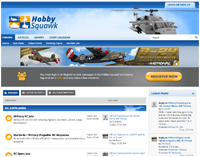
Hobby Squawk Community Forum
visit forum
RC Knowledge Blog
visit blog
Guidance & advice for beginners
Find out moreUse left/right arrows to navigate the slideshow or swipe left/right if using a mobile device