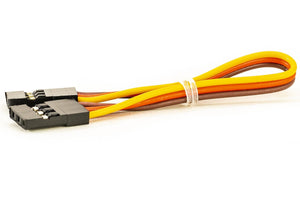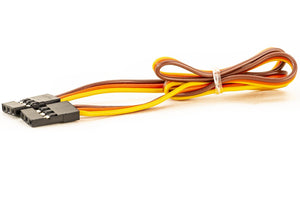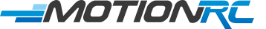Eagle A3 Super 3 Standard Edition 6-Axis Airplane Gyro with Programming Card
- Regular price
- $6699
- Sale price
- $6699
- Regular price
- $
- (Save $-66.99)
- Unit price
- /per
-

 Overview
Overview
-

 Videos
Videos
-

 Spare Parts
Spare Parts
-

 Q&A
Q&A
-

 Support
Support
Overview
A3 Super 3 Standard Edition 6-Axis Airplane Gyro with Programming Card from Eagle - HEA3S3FS
This flagship model can be used with nearly any size and type of R/C airplanes; electric or gas. This Eagle Super 3 gyro now includes the latest version 2.0 firmware.
Why use an airplane gyro? Gyros (also called flight stabilizers) help keep your airplane stable during take-off, flight maneuvers, and landings which can be helpful during windy days or when learning how to fly RC planes. Gyros also help you master aerobatic maneuvers like knife edges and hovering. Once thought to be for beginners only, gyros are now common in all classes of aircraft and are utilized by all levels of flyers. Gyros are great for learning, they let pilots practice advanced aerobatics, they give you piece of mind in less than ideal flight conditions, and they can often help you avoid costly crash damage.
Important: There is a new firmware upgrade as of mid May 2018 that fixes a number of issues with the A3 Super 3 gyro. Click here to download the new firmware. The A3 Super 3 is an advanced flight stabilizer. You must have a Windows PC, know how to install drivers, and have a working knowledge of Windows applications in order to program this gyro. If you are interested in a gyro which does not require a computer for setup and programming, please consider the A3-L or A3-Pro.
Features:
- 32-bit MCU, high-precision 6-axis MEMS sensor
- Improved hardware platform and new firmware provides even more reliable performance
- 6 Pre-programmed flight modes:
- Gyro Off Mode - when this mode is selected, the gyro will be deactivated completely.
- Normal Mode (2D Mode) - This is the standard flight stabilization mode.
- Atti-Lock Mode (3D Mode) - The gyro will attempt to hold your last position by making constant corrections to rotational movements on each axis. An example would be holding a knife edge maneuver.
- NEW! Trainer Mode - In this mode you can only tilt the plane to a certain angle and rolls and loops are not allowed. Great for beginners.
- Auto-Level Mode - The plane will be brought to normal, level flight automatically when releasing the sticks.
- Auto Hover Mode - Provides the same functionality as the Auto-Level mode, except when you release the sticks, the plane will be brought to the vertical position (nose up) and hold a hover.
- 7 Wing Types including Dual Aileron, Dual Elevator, Standard Wing, Delta Wing and V-Tail
- 6 Position mode switching - this new feature allows you to switch the flight modes by using a mixing of a 2-position and 3-position switch on your transmitter.
- Compatible with most standard, PPM single-line and Futaba's S.Bus and S.Bus 2 receivers
- External LED module integrated with interface
- Various mounting orientations supported (flat or upright)
- Sub trim and travel limit settings for servos, separate stick rate and EXP settings for each mode
- Customizable hardware and software low pass filters
- Quick setup supported via programming card
- Firmware upgradeable
Includes:
- Eagle A3 Super 3 Standard Edition 6-Axis Airplane Gyro
- Programming card
- External LED module
- USB adapter and cable
- 16V EZ-Plug capacitor to help maintain a secure voltage level during flight
- Two pieces of 3M Foam mounting tape
- Five 150mm (6") male-to-male servo wires to connect the A3 Super 3 to your receiver
Specifications:
- Main Controller: 32-bit MCU
- Sensor: High-precision 3-axis gyroscope and 3-axis accelerometer
- Gyroscope Scale Range: ±2000 dps
- Accelerometer Scale Range: ±4g
- PWM Output: 920uS ~ 2120uS with 1520uS center length / 50 ~ 333Hz
- Input Voltage: 4.8V ~ 8.4V
- Operating Temperature: -10 ℃ ~ 50 ℃
- Size: 43×27×14mm
- Weight: 10g (excluding wires)
Which Eagle Gyro is right for me?
| Sensor | 2D Mode | 3D Mode | Auto-Recovery | Auto-Hover | Remote Gain | S.Bus | HV | Upgradable | Price | |
| A3-L | 3-Axis | ✔ | ✔ | ✔ | ✔ | ✔ | $ | |||
| A3 Pro | 6-Axis | ✔ | ✔ | ✔ | ✔ | ✔ | ✔ | ✔ | $$ | |
| A3 Super 3 | 6-Axis | ✔ | ✔ | ✔ | ✔ | ✔ | ✔ | ✔ | ✔ | $$$ |
IMPORTANT - Please Read This Carefully
- Proper setup of the Hobby Eagle Gyro is crucial. Read the gyro instruction manual completely before attempting to fly your aircraft. Failure to follow setup instructions can result in loss of control and inevitable damage to your aircraft.
- Ensure the gyro is installed in the proper orientation (see manual) and is mounted to a hard surface near the aircraft's CG point.
- When you first plug in your aircraft battery DO NOT move your aircraft for at least 10 seconds to allow the gyro to perform self-calibration.
- It is crucial to verify that the gyro is moving the control surfaces in the correct direction BEFORE attempting to fly your aircraft. Failure to do so could result in loss of control during flight.
- Setup one of your gyro control switches (3 position switch on your radio) to activate Gyro Disable. This safety feature will allow you turn off the gyro if you encounter any issues during flight.
- ANY warranty claim for Hobby Eagle gyros applies to the gyro only, not the aircraft in which the gyro was installed.
Configuration Screens

Box Contents

Videos
Product Videos
Spare Parts
Product Spare Parts
1 - 13 of 13 results
Q&A
Product questions & answers
NOTE: Questions submitted on this page are answered by customers who have previously purchased this item. If you have a support related question that requires immediate assistance, please visit our Help Center
Support
Product support
Product Manuals:
Software Downloads:
Notes:
- The current configuration of the gyro will be migrated to the new version when updating to V2.0. However please confirm again before the test flight.
- The A3 Super 3 programming card will no longer support the previous firmware v1.x.
- The PC config utility V2.0 will no longer support the previous firmware v1.x.
Changes in V2.0:
- Stick Reverse, Rate and Expo removed.
- Control algorithms improved and default gain level enhanced to get a much more precise reaction of the gyro.
- R/R mode (Rotation-Rate-Based control mode) restored.
- User-defined mode restored.
- Response gain has been renamed to "Gain Drop Curve"and offers 5 options for different control behavior, including L0-Never Drop, L1-Stable, L2-Normal, L3-Sport, L4-3D.
- WiFi module support added to use the APP configuration in the future.
Product Updates:
- November 9, 2020 - If you have found issues with Freewing servos buzzing with use of this product you can set the servo pulse rate frequency to 250Hz as instructed in the manual including adjusting your servo endpoints.
If you need any additional assistance, please visit the Motion RC Help Center
Eagle A3 Super 3 Standard Edition 6-Axis Airplane Gyro with Programming Card
- Regular price
- $6699
- Sale price
- $6699
- Regular price
- $
- (Save $-66.99)
- Unit price
- /per
Adding product to your cart
Customer Reviews
-

 Overview
Overview
-

 Videos
Videos
-

 Spare Parts
Spare Parts
-

 Q&A
Q&A
-

 Support
Support

Eagle A3 Super 3 Standard Edition 6-Axis Airplane Gyro with Programming Card
ARF BUNDLE - ARF plus Electronics - $219.00
- Regular price
- $6699
- Sale price
- $6699
- Regular price
- $
- (Save $-66.99)
- Unit price
- /per
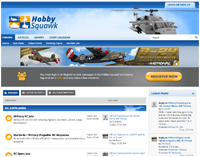
Hobby Squawk Community Forum
visit forum
RC Knowledge Blog
visit blog
Guidance & advice for beginners
Find out more