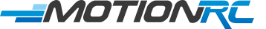How much does it cost to ship product XYZ to my destination?
by Motion RCWe offer a shipping rate calculator on the shopping cart page of our website. To get a real-time shipping quote to any global destination follow these simple steps:
|
STEP 1 Add the item(s) you wish to purchase to your shopping cart by clicking the ADD TO CART button. |

|
|
STEP 2 A black fly-out window will appear on the right side of your screen. At the bottom of the window click the orange VIEW CART / ESTIMATE SHIPPING button. |

|
|
STEP 3 You will now be on the shopping cart page. At the bottom left of the page you will see a section called "Get Shipping Quotes". In this section enter your Country, State/Province, and Zip/Postal Code. After you have entered all your information, click the orange CALCULATE SHIPPING button. |

|
|
STEP 4 You will now see a list of available shipping rates to your destination. The list will show the shipping cost, the shipping carrier (FedEx, USPS, etc.) and the approximate transit time to your destination. Note: This page provides a shipping quote only. You will select your desired shipping method during checkout. |

|
Get the latest from Motion RC sale and product announcements
You can unsubscribe at any time!
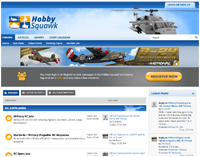
Hobby Squawk Community Forum
visit forum
RC Knowledge Blog
visit blog
Guidance & advice for beginners
Find out more- Choosing a selection results in a full page refresh.
- Press the space key then arrow keys to make a selection.